I was having a conversation with a good friend a few weeks ago—a friend who has significant experience with UX & UI design and who is also in the process of building a start-up. She explained that they were planning on launching web application and would then start work on a native app as soon as funding warranted. It was at this point that I told her she should come to the new SaaS meet up group I was starting. Then I was shocked when she said, “Naw…we’re not really a SaaS company.”
After the conversation continued I realized that her definition of SaaS was much more about “what” was being delivered than “how” it was being delivered. For instance, she said, “We’re a B2C company who will do most of our business via a mobile app. We’re not going to sell this to other business so we’re not really SaaS.” This is when I realized a great number of people are missing out on the true definition of SaaS. SaaS is merely a business model allowing you to deliver a product in a certain fashion. It has very little to do with what you’re delivering and who you’re delivering it to. SaaS can be for a B2B company, a B2C company, a mobile app, a web app or any combination thereof.
So I thought a great way to start things off on for the SaaS Field Manual will be to put up some guardrails to help readers (and listeners) know if they’re in the right place. So using the departmental framework SFM is based on here’s a comprehensive list of characteristics that many SaaS companies share. Clearly not exhaustive so if you have a few that could be added please let me know in the comments of the post.
Legal
- License Grant (or lack thereof) – In traditional software individuals are granted a license to install that software on one more computers. In SaaS, the software is usually running “in the cloud” on the provider’s server. Since a license grant is unnecessary in these cases most SaaS companies require users to agree to some form of Terms & Conditions or a Hosted Services Agreement prior to gaining access.
- Contract Term – This varies by customer and industry but in many SaaS operations users have the option to pay month-to-month and can cancel at any time. In B2B agreements pricing may be based on quarterly or yearly usage. In both cases, discounts are often offered for longer terms.
Management
- The primary and overarching qualification for the management of a SaaS company should be knowledge and experience running a SaaS company or at least a willingness to dive in and start learning. As this article points out there are so many differences between SaaS and traditional software and looking at your company and product through an old, dusty lens doesn’t allow you to see clearly. This isn’t to say old dogs can’t learn new tricks but those old dogs have to be willing to work at it. Just because you’ve been running a successful software consulting company (i.e. a large, project-based revenue model) doesn’t mean you’re well suited to the fast and nimble ways of SaaS.
Marketing
- Cutting Edge – Because your product will likely be used (or at least purchased) by technologists many of the most efficient and cutting edge marketing techniques can be utilized for SaaS companies. Marketing Automation, Paid Search, Social, SEO, etc. are the go-to (and often lowest cost) options for SaaS companies.
- Trackability – Your SaaS offering and corresponding marketing programs should all have tracking built-in. SaaS companies have the advantage of knowing every action a user take. So when a user clicks on the “Cancel My Subscription” page, even if they don’t cancel, a proactive client success team can reach out to any wavering customers before they become ex-customers.
Product
- Product Before Service – One of the key tenants of an amazing SaaS company is that your product offering is more important than your service offering. In many SaaS offerings clients can configure their entire implementation without the help of a professional services team. While that’s not always the case, and many SaaS companies still maintain a skilled group of consultants in their client success department, providing more functionality to the end user will increase adoption and client satisfaction. I have seen parts of a SaaS application not suited for end-user configuration but that is often the exception rather than the rule.
- Scalability – SaaS products, by their very nature, should be built to scale. Getting that first customer is a milestone, getting your hundredth user is great. But if you’re product and processes aren’t being built to scale then the cost of running that software (whether on your own servers or in the cloud) becomes a blocker to your continued success.
- Ease of Use – I’ve often heard that SaaS software is easy to use. While I would agree with that from the consumer or B2C perspective, SaaS has advanced a considerable degree in the B2B space where nearly anything that was running behind your firewall can now be ran using a hosted SaaS model. If I’m looking for a new ERP system I may consider a SaaS option but I’m not sure if I want it to be “simple.”
- Configuration vs. Customization – Most of the SaaS products on the market today are built for configuration. Checking boxes, building lists, setting up workflows—it can all be done via a standard user interface in the web browser. While some SaaS products offer users the ability to write and install their own modules and custom code the prevailing methodology in SaaS more limited and is usually a presented in a click-to-configure fashion.
Design
- User Experience – UX is a term that has gained incredible popularity over the past 5-10 years. While designing an attractive user interface falls under the umbrella of user experience, UX (in its simplest definition) attempts to manage the way people feel when they use your product. Changing how someone feels goes far beyond color and layout. Understanding good user experience will increase the likelihood of long-term customers.
- Easy on the Eyes – SaaS apps have to be nice to look at and use design patterns and styles that are popular today. Because people are working on numerous other SaaS apps in their professional and personal lives (Gmail, Hotmail or Yahoo are likely three of the most used SaaS apps on the planet) your apps needs to meet their exceptions of design. Additionally, if you’re expecting users to work in your app all day – every day, reducing the saturation and brightness of your color palette will be more comfortable for your users. Take your brand’s color palette and look for lighter shades with less concentration. Save the bright colors for notifications and error message.
- Presentation Separated from Content – One of the most exciting things since CSS 1.0 came out was a designer and developer’s ability to separate presentation from content. What this really means is that as a designer I should be able to restyle the look and feel of my website without involving a developer. If the separation of concerns is done correctly the two teams can often be working separately and then meet in the middle when its time.
Engineering
- Infrastructure – One of the biggest differentiators of a SaaS company is that your infrastructure has to allow for the delivery of your product through the internet. If you’re planning on having your users install a piece of a software on their computer it’s not likely SaaS (not entirely true for a native app running on a smart phone). If running the software in a web browser or access data stored in the cloud through a native phone app the likelihood is high you fall into the SaaS category.
- Integration – The overwhelming trend to integrate one SaaS platform with another SaaS platform isn’t going away. Companies who plan for (and dare I say encourage) integration will be more successful and sticky. Building your technology to support this in a secure and maintainable (and possible revenue generating) way is incredibly important.
- Multi-Tenancy – Going hand-in-hand with scalability, multi-tenancy allows multiple customers to exist within the same installation (server, environment and database) of your product. While some amazing SaaS products will spin up a new server or environment for each customer multi-tenancy reduces infrastructure and support costs and is inherently geared towards scalability. The flip-side of this model requires increased security and development to ensure customer A never has access to customer B’s data.
- Data Storage – All the data you would typically store on a local hard drive or server behind the firewall is now being stored in the cloud. SaaS buyers hand-off the responsibility to keep that data secure and backed up to the provider. This is a very large responsibility to treat it with care.
- Automatic/Inline Upgrades – No longer are users responsible for installing a patch, update or service pack to get access to new features or remove bugs or security holes in your product. With SaaS, developers can deploy updates and new features to their code immediately.
Sales
- KPIs – SaaS sales have created a brand new swarm of metrics and KPIs. No longer are your sales goals solely based on total licenses sold. Now things like monthly and annual recurring revenue, total contract length, customer lifetime value, and churn rate are setting a new set of standards for sales success.
- Blended Approach – In the past many customers were buying a software product with the understanding that they weren’t truly creating a long-term relationship with the vendor. They were going to install the piece of software on their computer and handle most of the support on their own. With SaaS, customers are potentially hitching their wagon to a company for many years. Making the wrong decision has some negative ramifications because since a customer no longer has direct access to the database all their data is stored in they have to trust that their SaaS provider will be fair when it comes time to sever ties. This has major ramifications for a sales team. A salesperson not only has to sell the product and its features but also has to earn the trust of a prospect and truly sell a long-term relationship.
Client Success
- Achieving Client Success…Literally – With traditional software you could sell your product and hope the client figured it out or you could sell it, have your install team help them set it up, then get out of there before things start to break. Not so with SaaS! Because the success of your company requires clients’ continual satisfaction, client success is about helping the client continually get the maximum amount of value for their spend.
- Ongoing Relationships – Once the sales team closes a client that client may be on their own or they may be assigned a client success rep to help manage that blossoming, long-term relationship. This account management role also requires a certain level of emotional intelligence and a deep product knowledge. Part counselor, support, part implementation specialist, part strategist; client success reps can make or break it for your SaaS product so fire someone you trust to run this critical department.
- Creativity is King – Because SaaS is more about configuration than customization client success or implementation specialists often have to take the tool box they’ve been given and determine the optimal way to meet a customer’s needs. Sometimes clients need the solution to do something it doesn’t natively do yet so creatively using current features to solve a problem a new problem is an absolute must.
Support
- Less Technical Users – Because consumers are interacting directly with your product (usually hosted on your domain name) the first person they’re going to call is not Ghostbusters…it’s you! Gone are the days that your support teams gets to interact with only those of equal or greater technical aptitude. Nowadays SaaS support reps are dealing with geeks and newbies alike.
- Multi-Tiered – While not specific to SaaS, a multi-tiered approach in support is common for a SaaS company. What is often different for SaaS companies is that Tier 1 (and often Tier 2) must be capable of communicating with non-technical end-users.
- Service Level Agreements – Because the provider is now handling not only the proper bug-free functioning of the product but also accessibility to the product a SaaS vendor is usually expected to maintain a certain level of uptime for their software. In B2B, (and often associated with enterprise) SaaS agreements require some documented level of uptime which is governed by a service level agreement.
Finance
- Cost-Value Proposition – In SaaS the cost-value proposition should be fairly straight forward and easy to work out. At a very basic level I should be able to figure out how much it would cost to have an employee perform the work of a SaaS offering or how much it would cost for me to rebuild the SaaS offering myself. If it’s cheaper to hire someone (and the soft benefits aren’t compelling) then your product may have a hard time gaining traction.
- Subscription Model – In traditional software an end-user pays up-front for the ability to use your software and may pay again for upgrades, extra support, etc. In the SaaS model that up-front costs becomes distributed monthly (or sometimes yearly) in smaller increments but over the course of time. Additionally, support may or may not be bundled into the monthly service cost. Oftentimes a higher level of support may be purchased and paid for monthly or based on a percentage of total licenses used. Provided you’re keeping customers happy with your software this model becomes much easier to forecast.
- Pay-Per-Resource – Another advantage that providers and their user gain in the SaaS model is the ability to pay for only the resources they need. That could be user licenses, storage space, processing power or anything else trackable and pertinent to your pricing model but if you can track it and it’s valuable you can charge for it.
HR
- Culture – The culture of many SaaS companies is a little lighter and a bit more free than many traditional software companies. This isn’t to say that SaaS companies should be an ol’ boys club, engage is discrimination or otherwise break the law. It is to say that your employees may expect flexible work hours, snacks in the kitchen, or the ability to dress much more casual than what you may have experienced in your last company.
- Location – I’m not sure the HR challenges for a SaaS companies are inherently different than a traditional software company but there are a few trends occurring in the space that are noteworthy. One is employee location. Because a SaaS company can be hosted and operated completely from the cloud many employees also take that approach. Working remotely (whether that’s in a home office or from the beach) has become commonplace in the SaaS world so ensuring compliance, security, communication tools, and productivity for these remote workers is something to think about.
- Millennials – The very nature of new technology attracts a younger, hipper generation. Cutting edge languages, new best-practices, and alternative work hours come with the millennial territory so accepting the fact that your best and brightest employee may want to work 11-7 versus 8-5 is something to wrap your head around.
Info. Systems
- Tech Stack – The tech stack for SaaS companies is going to be different than what it was for traditional software. Because of test-driven development, continuous integration, and the necessity of deploying to multiple environments in near-real-time, new tools will be required to maintain and operationalize your source code and development operations (DevOps).
- SaaS Companies Use SaaS – The folks building SaaS products like using SaaS products. The lower cost of entry, ability to integrate and set up your implementation without paying someone to do it for you are all attractive to the entrepreneurs and developers of the world. Having said that, it’s important to read the terms and conditions of each of those products and ensure they align and comply with the agreements you’re offering to with your customers. If you’re guaranteeing 99.999% (5 nines) uptime to your customers but your cloud hosting provider is only guaranteeing 99.99% (4 nines) uptime then you may have a costly problem on your hands if your hosting provider goes down.
So there’s quite a few differences between traditional software and software as a service. I have no doubt there are other major differences so if you have one to add please let me know in the comments and I’ll add it to the list.
0 Comments